Call of Duty Mobile – Top rival of Pubg Mobile
In an era of first-person shooter games, one cannot simply forget about Call of Duty. It is a competitive online multiplayer game which was initially released on October 29, 2003. It is a World War II first-person shooter published by Activision and developed by Infinity Ward.

With the hype of battle royal games on mobile platforms, call of duty too couldn’t stay behind. It was only a matter of time when its mobile version, Call of Duty Mobile, is to be released. Now, the game has been soon to be released for mobile platforms which will be free to play. We would be able to download it from the Google Play Store after its release.
Developer: Activision and Tencent
CALL OF DUTY MOBILE (Beta Version):

Now the beta version of Call of Duty has been released in a few countries (India and Australia) for testing purpose so, some of you couldn’t play this Call of Duty (Beta Version) now. You have to wait until the official released of this awesome game globally. We can play this game in the first-person perspective (FPP) only.
Size: around 1.1 GB of data
After installed: 2.6 GB
REQUIREMENTS :
For Android OS:
The minimum requirement will be at least Snapdragon 625, Adreno 506 and 3 GB of RAM. The game can run in the average setting at 30 FPS in this configuration. For best results, greater specifications are to be needed.
For iOS OS:
The minimum requirement will be an iPhone 6. The game will run with graphics at least and below 30 FPS in this device. For best results (60fps), the higher the better.
DIFFERENT MODES IN CALL OF DUTY MOBILE:

- Simple Mode:
Simple mode is the mode where your gun fires an enemy automatically when we pointed the target. This feature might sound interesting and huge advantageous but it really isn’t. Your firing accuracy would probably go out of control in this mode.
However, due to not having a fire button, you can easily move your thumb. This gives a much more room in your screen to look around. The developers of call of duty limited the distance of the bullet range when fired. So, it’s better to not waste your time and especially bullets when the enemy is too far away.
You can learn more about the fire rate, fire distance, bullet drops etc. of guns when you get your hands on it. - Advance Mode:
The advance mode gives much more feel of the console experience for its players. The thumb covers all of your movements. Unlike the simple mode, this mode actually has a fire button. The fire button is very important in this genre of games.
The fire button gives much better control of the gun recoils and also the sensitivity of your character. The sensitivity of your character and your reflexes are key for the win or loss while playing Call of Duty: Mobile.
For now, there doesn’t seem to have any other controllers for the game to be played. The triggers could be used for the advance mode as there is a fire button. There could be more controllers later on but right now this is what we are stuck with.
WEAPONS:
In a standard call of duty, there is a huge amount of variation in the type of guns and the modifications. These modifications of the guns in CoD desktop mode has raised the stake for the developers of the mobile version.
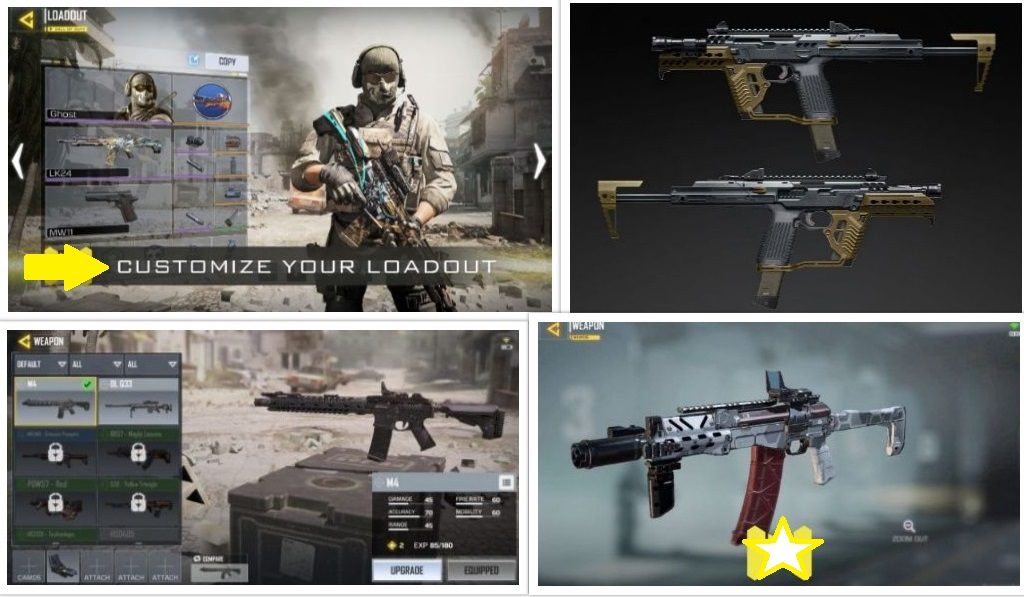
It seems pretty obvious that switching between weapons is going to be a primary act for the players. So, we can assume that there will be a primary and a secondary gun for the players.
WEAPON SKILLS:
There will be guns that activate on a timer and can only be used once or twice. These guns are mainly flame thrower or a minigun which can be laid down as cover fire.

After reading up to here in this article, I think you would definitely want to try out the game. The game is in beta version right now and is yet to be released globally. It means that only people of the selected region (Australia and India) can play the game right now.
But don’t worry, I’ve got you covered here. I’m gonna give you the tricks by which you can download the game and play easily. You just have to follow these easy steps.
TO DOWNLOAD CALL OF DUTY MOBILE APK (Beta):
- Download any VPN from here and install it. Choose Indian server for further process.
- Download the APK and OBB file from here.
- Install the APK. After installation, copy OBB file to a folder as com.activision.callofduty.shooter and move the folder to Phone storage => Android => OBB
- Choose any one option (Facebook login or Guest login) to log in the game.
- Start the game and enjoy playing.
NOTE: This game is only a beta version so you can experience different problems in this game. So, don’t expect more in this beta version and enjoy the game.
Did you find this article helpful? Let us know by commenting below or join us on Facebook and Twitter.

